To reconfigure your network, please use the "Reconfigure Network"-Button in your clientarea.
Click on the server you want to manage:
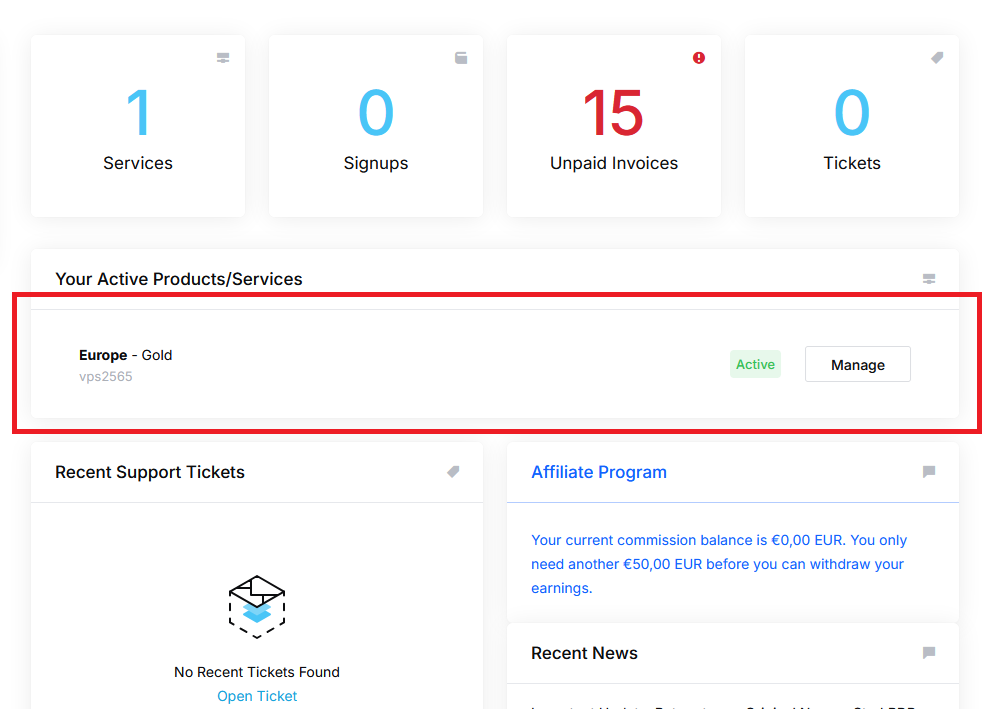
Now click on "Reconfigure Network":
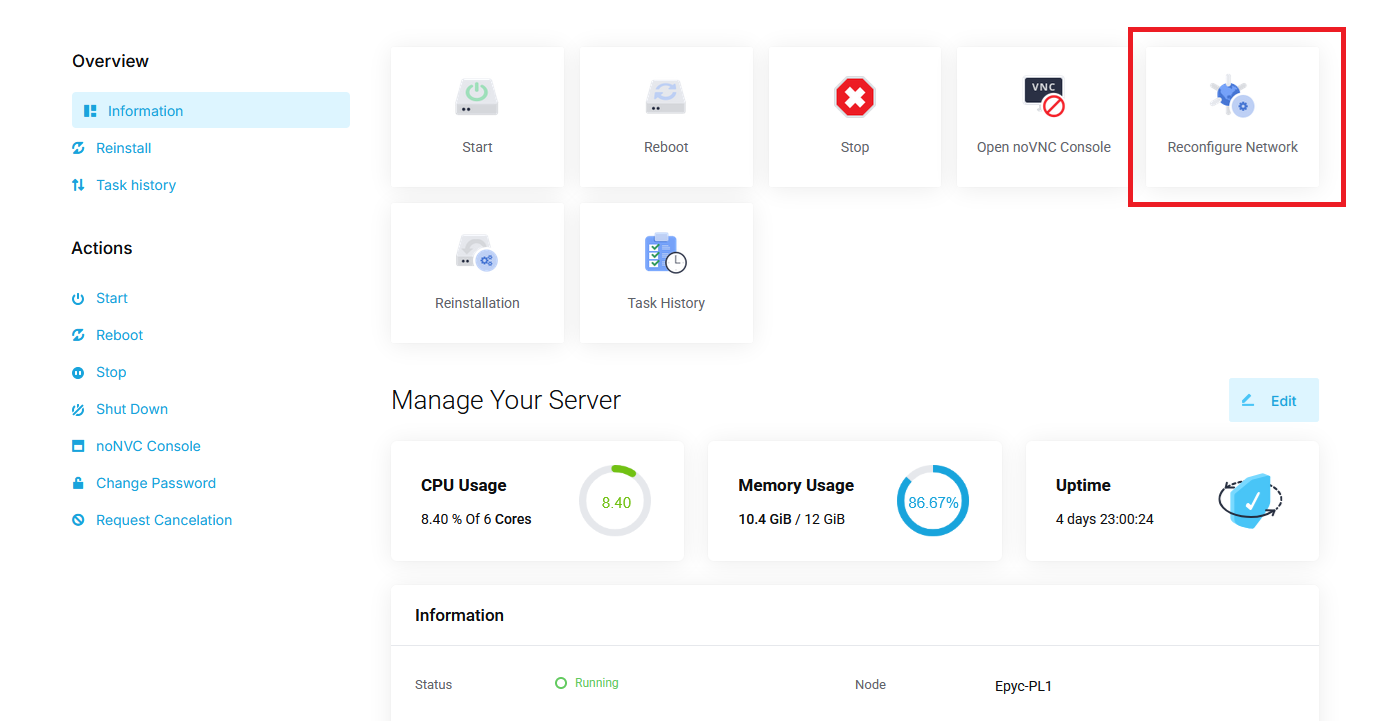
Please make sure to reboot your server after it has been completed.
RY-EU4 is currently down. We are investigating this issue already. Please allow some time to fix this issue.
To reconfigure your network, please use the "Reconfigure Network"-Button in your clientarea.
Click on the server you want to manage:
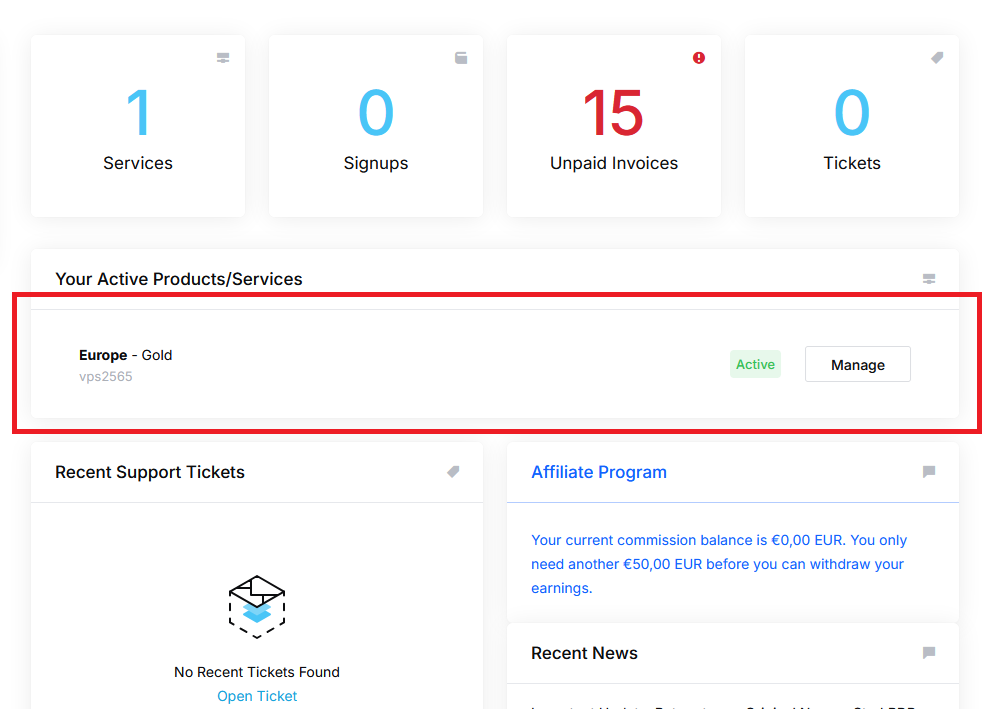
Now click on "Reconfigure Network":
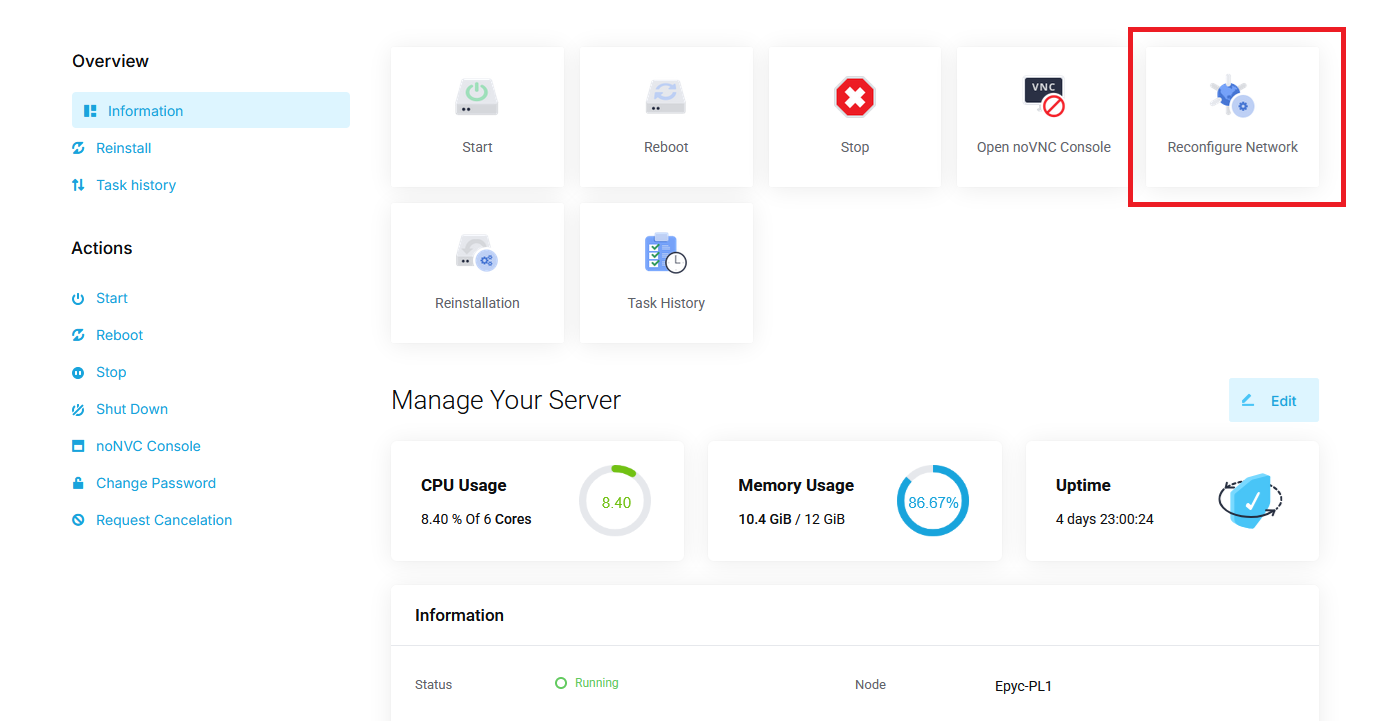
Please make sure to reboot your server after it has been completed.
To reinstall your server with a different or the same Operating System, you need to login to your...
To change your servers password, please login to your clientarea and click on the server you want...
To start, stop or reboot your server, please login to your clientarea and click on the service...
If you have issues with your internet, by for example misconfiguration of the ethernet adpater,...
On default, port 80, 443 and 25 are disabled for security reasons. However after contacting us...
